 What do think of when you hear the
world technology? Gadgets and gizmos? Words like digital and internet
may come to mind. Although we are surrounded by technology in the
digital gadget sense, if you look at the definition of technology,
you may find other meanings.
What do think of when you hear the
world technology? Gadgets and gizmos? Words like digital and internet
may come to mind. Although we are surrounded by technology in the
digital gadget sense, if you look at the definition of technology,
you may find other meanings.
Technology: the use of science in industry, engineering, etc., to invent useful things or to solve problems. A machine, piece of equipment, method, etc., that is created by technology.
Technology doesn't have to mean
digital- simple machines like the wheel and axle and inclined plane
are technology. Anything that helps us to solve problems can be a
type of technology. There are many opportunities available
for kids to put their problem-solving skills to the test while using
technology. The movements to teach kids to code, make and engineer
are propelling the need for skills that require an understanding of
digital technology to create.
Let's explore some resources for
coding, making and robotics and wrap it all up with some fun
technology activities.
Coding for Kids
There are many great resources for
getting students involved in computer coding. Coding can teach skills
that not only help and inspire students to create digital products,
but also to model science projects, interface with hardware and
create art. Although I am a huge advocate for getting children
outside and reducing screen time, coding is a great way to promote
sequencing and patterning skills and inspire creativity for those
moments when children are plugged in.
Code.org is a great resource for
introducing kids to coding. Free courses are for all ages, including
early elementary. At Code Studio you can
find all sorts of coding lessons. In addition to the digital learning
aspects there are also "unplugged" activities that get kids
moving and completing tasks away from the computer.
Code.org is behind The Hour of Code. The Hour of Code is an international event
meant to introduce all ages to computer science and to help spread
the word that learning to code is possible for anyone. To learn how
you or your school can participate, visit their website.
Tynker.com is fee-based online coding
course. Students learn to create and can share their creations. You
can check the STEM projects out here. They have
a free starter lesson plans for teachers.
This article at Edutopia reviews some
wonderful, FREE, coding apps for a variety of ages. Code for Kids is a Canadian program with many resources available as well.
Maker Movement for Kids
Technology like the availability of 3D
printers has brought the maker movement to new, exciting levels.
Making and inventing are really where technology and engineering
(tomorrow's STEAM festival topic) come together. Techopedia defines the
maker movement as "a trend in which individuals or groups of
individuals create and market products that are recreated and
assembled using unused, discarded or broken electronic, plastic,
silicon, or virtually any raw material and/or computer related
device." Makerspaces are popping up in libraries and community
centers. These are spaces where kids and adults have access to
technology and tools that they can use to make an innovate.
You can use the Maker Ed directory
to find makerspaces and
making events and opportunities in your area. This directory is
powered by The Connectory which is a
directory for finding STEM opportunities. Both are worth
investigating further! Maker Ed's website also has a bank of resources and project ideas.
Maker Kids is a Canadian based
organization that teaches kids and educators 3D printing,
electronics, woodworking, robotics, etc. You will find lots of great ideas and resources here as well. Make magazine and their blog and website are chock
full of projects and inspiration from other makers. If you are
looking for a project idea for this summer, this should be one of
your first stops!
Although setting up a dream makerspace
can run into a lot of money, there are more and more affordable
options and initiatives to get tools and technology into the hands of schools and
groups who are inspiring innovators. Makerbot Education is a great place to start. Right
now Inventables is running a contest to get a 3D carver into every
state, with hopes to have them in every school by the end of the
decade. You can apply to win one for your school here.
A great at-home bit of technology available for making and creating are littleBits. (affiliate link) littleBits are electronic components
that can be used to essentially invent anything. These would be a
great gift for the inventor in your life. Take a peek at their
project gallery to see some of the possibilities!
(affiliate link)
(affiliate link)
*8/25/2015 Edit: littleBits is having a great back to school sale! 15% off everything- check it out here!
Robotics
The use of robotic
technology increases student's understanding of science and allows
them to engineer machines that can accomplish specific tasks. Robotic
competitions have been building kids skills in teamwork and critical
thinking for years.
If you are
interested in becoming involved in robotics or competition, you'll
want to check out the U.S. FIRST Robotics competition for 9th-12th graders.
Inventor Dean Kamen began FIRST in 1989. His mission was to
help young people discover the rewards and excitement of science and
technology. This program has grown to add Lego Leagues for younger
age groups. Lego Mindstorms robotic
kits are used in these competitions and can be purchased for building
and programming robots at home as well.
Technology Activities
Try the activity
"Passion for Pixels" from the PBS's SciGirls.
Click "Download" under the picture on the left. After
learning about digital images and pixels, kids can "transmit"
images to each other on graph paper. No computer needed! This
activity models how remote-sensing satellites take images from space,
turn the images into digital information, which is then transmitted
back to Earth where computer programs reconstruct the numbers and
codes back into a visual image.
"Electric Messages: Then and Now" is an activity from Try Engineering where kids can investigate how new technology has
changed the way we communicate. Kids build a simple telegraph machine
(using a battery, wire and a light bulb) where they can learn about
communicating with Morse code.
How is this different than how we communicate today? What were some
of the challenges or benefits?
Coding Resources
- Code.org
- Edutopia- Coding for Kids, Free Apps
- Hour of Code
- Code for Kids
- Tynker
- Learn to Code: What Code Should You Learn?
Making Resources
- Maker Ed
- Maker Kids
- Makezine: Build Your Dream Makerspace
- littleBits Project Gallery
- The Connectory- STEM/Maker directory
Robotics Resources
Application of Technology in the
Sciences
Activity Links





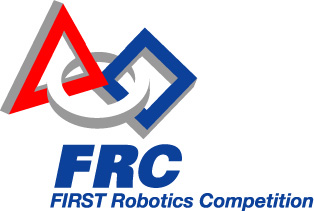

No comments:
Post a Comment